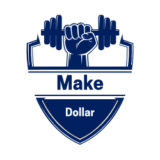You already know that AI copywriting software can save you hours in your content creation process and help you write better copy. But with new AI writing apps coming out all the time, how can you find the right AI copywriting software for your business?
In this article, I’m giving you a rundown of the 9 best AI copywriting software tools you can buy right now, including best features, pros and cons, and pricing information so you can make a decision FAST and start automating your copywriting right away
What is the Best AI Copywriting Software Right Now?
Ready to get started? Here’s my list
1. Jasper AI
Most Powerful Write
Jasper AI (previously known as Jarvis AI and Conversion AI) tops the list because it’s simply the most powerful AI copywriting software out there. I’ve written an in-depth Jasper review if you want to learn more.
Whatever you throw at Jasper, it can handle. The writing is beautiful and flows. It’s specifically designed for copywriting, but with over 50 built-in tools and the ability to create custom templates, it’s well-suited for any content you might need.
Jasper Pros and Cons:
- A Well-Trained AI Copywriter: Whatever the Jasper team has done with the AI writer, it’s working. Jasper can write smooth copy and handle random requests with skill. (I asked it to write a love letter from the moon to the sun in the voice of Adam Sandler, and it was downright poetic.)
- Jasper Chat: Jasper has a feature called Jasper Chat, which gives you a chat interface for interacting with the AI writing tool. You can ask the chatbot questions or request specific types of copy. And the best part is, you can connect Jasper Chat with Google Search to get recent facts about your topics, complete with citations. (This is something you can’t do with Chat GPT.)
- Jasper Workflows: Jasper’s blended some of its standard templates into multi-step workflows to help you easily create long-form content. For example, the Blog Post Workflow combines the Blog Post Introduction, Blog Post Outline, and Paragraph Writer tools to write long-form content for you in just a few steps.
- Jasper Recipes: On top of Workflows, you can create Recipes, a string of commands given to Jasper’s AI copywriting engine in order, so you can generate highly-specific types of content. In effect, this becomes a custom template you can use again and again. You even get access to Recipes designed by the Jasper team and community for more options
Jasper Art: Jasper also has an AI art generator that can create custom designs for your copy and content. It’s available on a separate subscription plan.
- Boss Mode Editor: When you’re ready to edit the copy you’ve generated, you’ll use the Boss Mode Editor, the Google Docs-style editor inside the app where you can format text, rewrite, and use more commands and templates to extend your copy even further.
- Plagiarism Checker: Jasper has a built-in plagiarism checker to ensure everything you write is original. (Credits are available on-demand for the number of words you’d like to check.)
- Robust Integrations: You can connect the AI writing software with Surfer SEO to optimize long-form content without leaving the app or integrate with DeepL for more accurate translations. In the editor, you can switch on Grammarly to help edit your text with the power of AI or connect your paid Grammarly account for more heavy-duty editing.
- Jasper is one of the more expensive tools out there.
- The writer can sometimes repeat itself.
Pricing
Jasper starts at $59 a month for 50,000 words or $99 for 100,000 words (there are higher tiers for more words). Businesses can apply to learn more about the Business plan, which gets you more advanced features and team support.
Jasper AI is the best AI copywriting software out there. If you want the biggest and most powerful toolset and are willing to invest the money for it, Jasper will be a powerful asset in your copywriting workflow
2. Copy AI
Most Templates
Copy AI is one of the easiest copywriting software tools to use. It’s got more than 90 templates (think social media, Google ads, even brand voice) that can quickly generate the copy you need with no extra hassle.
I’ve written a comparison of Jasper AI and Copy AI if you’re trying to decide between the two.
Copy AI Dashboard Experience
Copy AI has one of the nicest writing experiences. Depending on the workflow (pictured below), you can create a title, keyword, and tone. It will generate an outline that you can edit and voila! You’ve got content.
Copy AI Pros and Cons
- Huge Template Library: With more than 90 templates covering everything from ad copy to blogs to personal letters and more, this AI writing software can handle the needs of most businesses.
- Copy AI Workflows: This new tool allows you to generate personalized cold outreach messages to prospects based on a website or LinkedIn profile.
- Copy AI Chat: Copy AI’s chatbot was just released in beta mode for paying users. You can give the chatbot custom commands to write copy, research for you, give you ideas, and more. It also connects with Google Search to include information from recent news and top search results
- Blog Post Wizard: This quick-and-easy blog post generator writes a well-structured blog post in just a few clicks. You get full control over the title, outline, and bullet points, so you can make sure the final article says what you want it to say.
- Marketing Tools: Copy AI has some fun extra marketing tools to help you brainstorm ideas for your audience, brand voice, and more. While you still need to do research before determining your marketing strategy, these tools can spark some ideas you may not have thought of.
- Unlimited Words: One thing that sets Copy AI apart is its pricing model. There’s just one subscription, and it gives you unlimited words. You don’t need to worry about paying more because you’ve exceeded your quota—you’ll always have enough.
- The biggest con of Copy AI is that some of the templates just don’t work that well. I got bad results with the Before-After-Bridge, for example. That said, Copy AI tends to give you more variety in its output than Jasper AI, so ultimately, you will get more copy options.
Pricing
Start with up to 2,000 words per month for free, or upgrade to the paid plan at $49 a month for unlimited words and access to Copy AI Chat
3. Anyword
Most Conversion-Focused
Anyword helps you increase conversions by employing data to aid the copywriting process. Not only will the AI writer create copy for you, but it also uses something called “predictive analytics” to predict how well your copy will convert with your audience.
Anyword Pros and Cons
- Plenty of Templates: This AI copywriting tool can generate product descriptions, landing pages, blog posts, social media posts, and more, comparable to other copywriting tools.
- Predictive Performance Score: This is what makes Anyword unique. Similar to Surfer SEO, which scores your blog posts based on how likely they are to rank in search engines, Anyword scores your copy based on how likely they are to convert. This gives you a better ability to critique and improve your copy, so it actually gets results.
- Create Customer Personas: You can describe multiple target audiences to the tool to generate and optimize copy for various personas
- Website Targeted Messaging: You can connect your website to Anyword, then have the tool dynamically serve different copy variations to your visitors to test them against each other.
- Detailed analytics are only available on the highest subscription tier, but you can get a simple predictive score on the basic plan
Pricing
The Starter plan gives you access to all tools and 20,000 words for $29 a month, while the Data-Driven plan gives you 30,000 words plus all the analytics for $99 a mont
4. WriteSonic
Most Budget-Friendly Writer
WriteSonic has most of the tools and features you’ll find in big names like Jasper and Copy AI, but for a fraction of the price. That’s why I’ve chosen it as the most budget-friendly tool on this list.
WriteSonic is backed by Y Combinator and lists Spotify, NYU, and other trustworthy names as users.
Writesonic Pros and Cons:
- Lightning-Fast Blog Creation: WriteSonic gives you two different blog tools. The Instant Article Writer gives you a fully-written post in 1 click, and the AI Article Writer 4.0 gives you more control over the structure as it takes you through the blog post-writing process step-by-step.
- ChatSonic: This is WriteSonic’s answer to Jasper Chat and other tools, and it works in a similar way, but again for a lower price point.
- PhotoSonic: This is WriteSonic’s AI art generator that compares to Jasper Art and similar tools.
- Sonic Editor: The Sonic Editor, similar to Google Docs-style editors found in Copy AI and Jasper, allows you to format, edit, and re-generate parts of your text.
- Bulk Content Generation: WriteSonic makes it easy to generate content in bulk. If you upload a spreadsheet of data, you can generate hundreds or even thousands of pieces of copy or content (like product descriptions, ad copy, or blog content) in minutes.
- Interesting Templates: I found some fun and unique templates I haven’t seen on other AI software yet, including a Song Writer and Analogy Maker.
- One of WriteSonic’s features is the ability to choose the quality of words you produce, anywhere from Economy to Premium. The lower quality of the words, the less you pay per word. But if you want to generate good copy, you won’t want anything less than Premium.
Pricing
Start by generating up to 2,500 words for free, or upgrade to the Long-Form plan starting at $19 a month for 19,000 Premium-quality words. The next tier is $49 a month for 75,000 words. This is much more affordable than Jasper, which costs $59 a month for 50,000 words.